How to use stop loss and take profit on the Cryptorobotics platform
The cryptocurrency market is considered one of the most profitable, but at the same time, it carries certain risks that can lead to losses. Thus, many crypto trading platforms provide a huge number of functions to make the trading process safe and profitable. Stop loss and take profit are considered to be one of these functions. Traders use stop loss and take profit to mitigate the risk of losing funds and increase the efficiency of cryptocurrency trading. These are the main functions that are used for the correct implementation of the strategy, as well as for a simplification of the trading process itself.
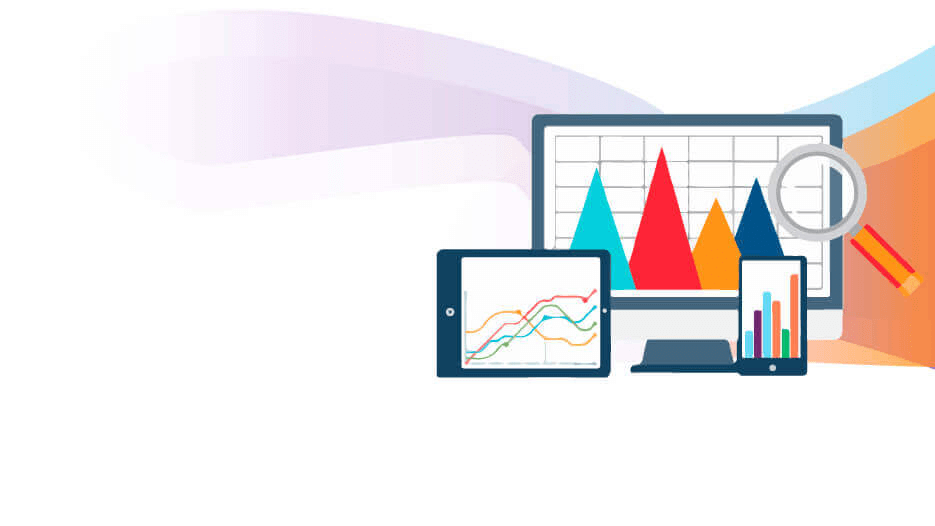
Photo courtesy: Cryptorobotics
This order works as follows:
- Orders are executed automatically.
- The execution of the order does not occur immediately but after a certain period of time.
Thus, the trades can be implemented without the participation of the trader.
What are take profit, stop loss, and trailing
Stop Loss (SL) is a tool that is designed to prevent the loss of a trader’s funds during crypto trading and is set as an addition to an open order.
Take Profit (TP) is also customized when an order is already open. The aim of this feature is to configure a profit target.
Trailing stop is a tool that allows a trader to automatically set a stop loss and take profit at the required level from the current price. It is perfect when the market moves strongly in one direction, and the trader does not have the opportunity to follow the price change.
How does stop loss work
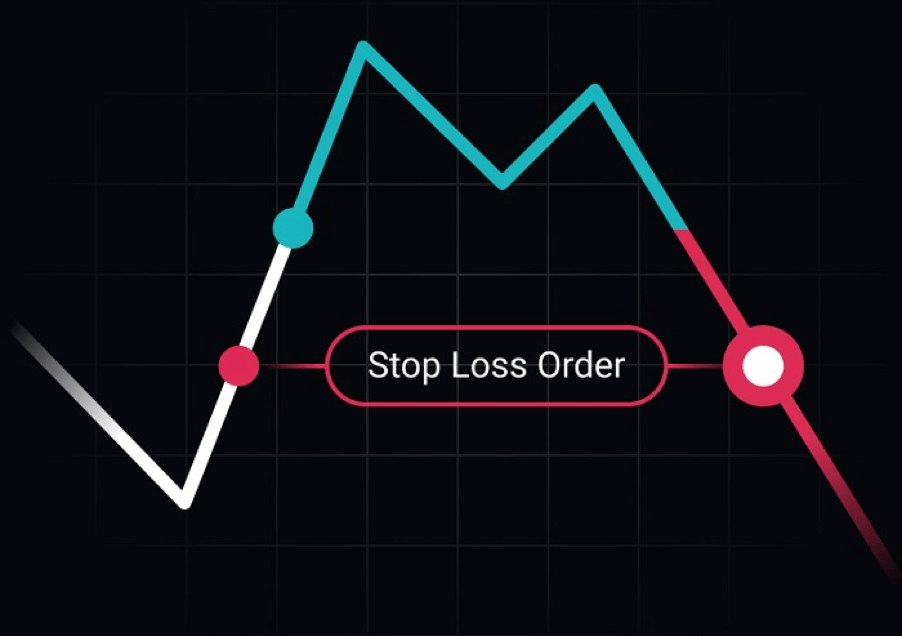
Photo courtesy: Cryptorobotics
Let’s take a closer look at an example of how stop loss works. Suppose a user bought one BTC for $20,000. He is willing to lose a maximum of 10% on this trade.
In this case, he needs to set a stop loss at $18,000. Thus, if the value of the coin moves in a direction that is unfavorable for the trader and the rate of the coin reaches $18,000, then the order will be automatically executed. Moreover, this will happen regardless of whether the trader logs into his account on the exchange or not. Thus, he will receive a loss of 10%. But, anyway, this amount will not be exceeded.
How does take profit work
As for take profit, this function works as follows. For example, a trader bought one Bitcoin at the cost of $20,000. The profit he wants to make on this trade is 20%. In this case, he needs to set the take profit level at $24,000. If the value of BTC rises and the quote of the coin reaches the price range of $24,000, the order will be automatically executed at the market price.

Photo courtesy: Cryptorobotics
How does trailing stop work
When the specified take profit is reached, if the price continues to grow, then the take profit moves up with the deviation that you specified.
While the price is rising, trailing moves the take profit level higher. As soon as the price starts to decline and reaches the deviation of the specified amount from the maximum price, the order will be closed. If the price deviated by only 0.05% from the maximum value (before reaching your value) and then began to grow again, then Take Profit continues to move up.
When setting a stop loss, traders specify the loss that they are ready to lose when the price moves down. The stop loss value can also be set by moving its level on the chart. When this value is reached, the order will be closed automatically.
It is possible to use both the exact price level and the percentage by moving the slider or specifying its exact value in %.
Stop Loss vs. Take Profit
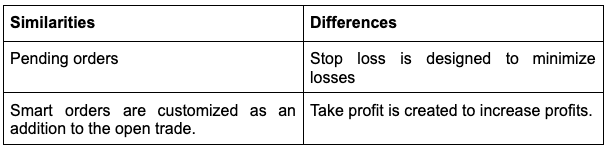
How to set up Stop Loss and Take Profit on the Cryptorobotics platform

Photo courtesy: Cryptorobotics
Since take profit and stop loss are designed to fix profits and losses, users first need to place one of the orders available on the platform: limit, stop limit, and market.
To start using stop loss and take profit, traders should perform the following steps:
- Visit this website.
- Log in to your account on the platform.
If the user hasn’t had an account on the Cryptorobotics platform yet, then he needs to pass the registration process:
- After that, the user has to select the Trade section.
- Click on the Smart Order or the Buy buttons.
Next, the user will have access to the settings menu. Here it is necessary to specify such parameters as:
- The price of a digital asset at which the user wants to purchase it.
- Percentage of the deposit (you can specify this parameter manually or select one of the suggested options).
- The number of funds in the main currency on the balance.
- Price (this parameter can be specified in the settings or directly on the chart)
- Set stop loss, take profit, and trailing. These functions can be configured together or separately.
- Launch order
The cryptocurrency market has always carried certain risks. Therefore, in order to protect themselves, traders set stop loss and take profit, as this is the main and effective function in the cryptocurrency market, which can prevent the loss of funds during trading and increase profits. This tool also allows traders to follow their strategy more accurately and make money without having to monitor the market 24/7. But if you are new to trading, you should learn this feature and practice on a demo account before placing smart orders. Besides, the Cryptorobotics trading platform allows using stop loss, take profit, and trailing for free for one month.
The user should copy promo code BASIC30, pass the registration process on the Cryptorobotics platform, paste the promo code and start using stop loss, take profit, and trailing stop in Basic PRO for free for a month.
Читайте также на ForumDaily:
Maksym Pastushenko — a Ukrainian retoucher and colorist that gained fame in the U.S.
Six strategies to help you sell out your next big live show
Three Stories of our Immigrants, who Got in Jail for Illigal Immigration
Подписывайтесь на ForumDaily в Google NewsХотите больше важных и интересных новостей о жизни в США и иммиграции в Америку? — Поддержите нас донатом! А еще подписывайтесь на нашу страницу в Facebook. Выбирайте опцию «Приоритет в показе» — и читайте нас первыми. Кроме того, не забудьте оформить подписку на наш канал в Telegram и в Instagram— там много интересного. И присоединяйтесь к тысячам читателей ForumDaily New York — там вас ждет масса интересной и позитивной информации о жизни в мегаполисе.


















