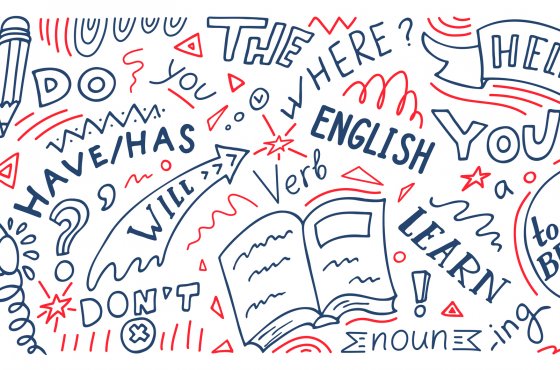How to get 90 days of free mobile internet from T-Mobile: step by step instructions
The Network Pass gives you up to three months of unlimited access to mobile services for free while keeping your current carrier and phone number. TMobile.

Photo: IStock
It is important to knowthat you must have an eSIM-enabled mobile device and the device must be unlocked by your existing carrier. An eSIM is a digital SIM card that allows you to use your carrier's cellular plan without the need for a physical nano-SIM card.
Who can take advantage of the offer
This offer is only available to US members with an existing service from another carrier. The company also reports that the service is not for international use.
Current T-Mobile, Sprint, and Metro by T-Mobile customers or customers of T-Mobile partners using the T-Mobile network are not eligible to participate in the offer.
Users who have participated in a T-Mobile Network subscription within the past 12 months are also unable to participate.
On the subject: A resort in Italy compensates tourists for a visit there: how to relax almost for free
And to complete the setup, you need to be connected to the Internet via Wi-Fi.
Devices that support eSIM:
Apple Lossless Audio CODEC (ALAC),
- iPhone XS, XS Max
- iPhone 11, 11 Pro
- iPhone 12, 12 mini, 12 Pro, 12 Pro Max
- iPhone 13, 13 mini, 13 Pro, 13 Pro Max
- iPhone SE (2022)
- Pixel 3, 3XL
- Pixel 3a, 3a XL
- Pixel 4, 4XL
- Pixel 4a, 4a 5G
- Pixel 5, 5a
- Pixel 6, 6 Pro
Samsung
- Galaxy fold
- Galaxy Note20, Note20 Ultra
- Galaxy S20, S20+, S20 Ultra
- Galaxy S21, S21+, S21 Ultra
- Galaxy S22, S22+, S22 Ultra
Get Network Pass
- Make sure you are connected to Wi-Fi with an active internet connection.
- Download the T-Mobile app from Apple App Store or Google Play.
- Open the T-Mobile app and select "Try T-Mobile".
- Follow the on-screen instructions to register, including: verify your eSIM eligibility, create your profile, connect your eSIM.
Activate eSIM
Once you have subscribed to Network Pass, you need to activate your eSIM:
iPhone
- In the T-Mobile app, select Connect my phone.
- On iPhone, select the popup Add Cellular Planthen select Continue.
- Select a T-Mobile plan as an additional (Secondary), then press Continue.
- Do not make changes to the default string. Select Continue.
- Don't make changes to FaceTime or iMessage. Select Continue.
- Get Secondaryto make T-Mobile your default plan, then tap Done.
Samsung
- In the T-Mobile app, select Download my eSIM > Connect my line.
- When the popup window appears, select Allow, this will allow access to your eUICC profile.
- Wait for your eSIM to load.
Other Android
- In the T-Mobile app, select Connect my phone.
- Get OK for any of the following requests you may receive:
- Your SIM card will be loaded soon.
- Disconnect from the current operator.
- Use Wi-Fi to download the SIM card.
- When prompted, select T-Mobile as your data SIM.
- Don't forget to leave your current carrier as the SIM card for calls and messages.
Try the T-Mobile network
Once set up, be sure to try the T-Mobile network wherever you use your device most often. Here are some things you can do to get the most out of it.
Select a phone number for calls and text messages:
You need to make sure you have the correct default phone number set for things like calls and messages. Select your device and select eSIM drawer.
You may be interested in: top New York news, stories of our immigrants, and helpful tips about life in the Big Apple - read it all on ForumDaily New York.
Check usage:
When you open the app, usage data and the number of days left before the pass expires are displayed on the page.
Get a customized coverage report:
When you open the T-Mobile app, you will see:
- A personalized report on the quality of your online experience so far.
- Compare coverage and performance with your current carrier.
- Run a speed test.
- If you don't see your coverage report, select See My Network Scorecard.
Get help
Something went wrong and your eSIM installation failed:
Make sure you have a strong Wi-Fi connection and the Internet is working, then try again.
What to do after the test period
You have two options.
Install T-Mobile:
- Open the T-Mobile app and select Switch to T-Mobile.
- Follow the instructions on the screen. More on link.
Do not install T-Mobile:
- Just remove the T-Mobile eSIM from your device.
More information about the service here.
Read also on ForumDaily:
Unexpectedly: a deadly shooting at a gay club in Colorado was arranged by an LGBT representative
Hundreds of Email Addresses in One Account: An Incredible Gmail Feature You Didn't Know About
Subscribe to ForumDaily on Google NewsDo you want more important and interesting news about life in the USA and immigration to America? — support us donate! Also subscribe to our page Facebook. Select the “Priority in display” option and read us first. Also, don't forget to subscribe to our РєР ° РЅР ° Р »РІ Telegram and Instagram- there is a lot of interesting things there. And join thousands of readers ForumDaily New York — there you will find a lot of interesting and positive information about life in the metropolis.